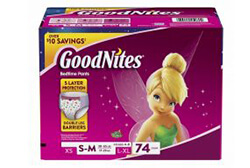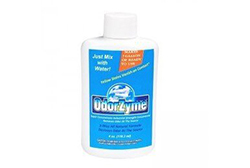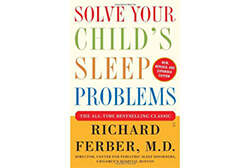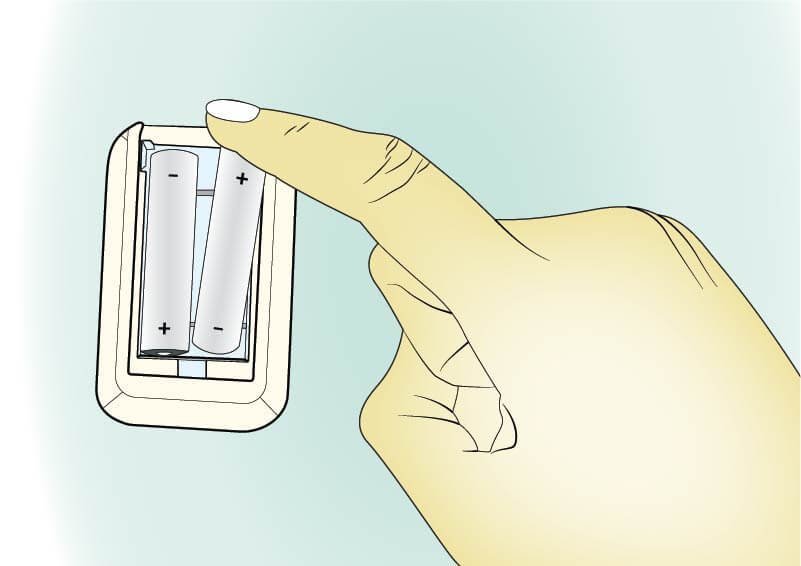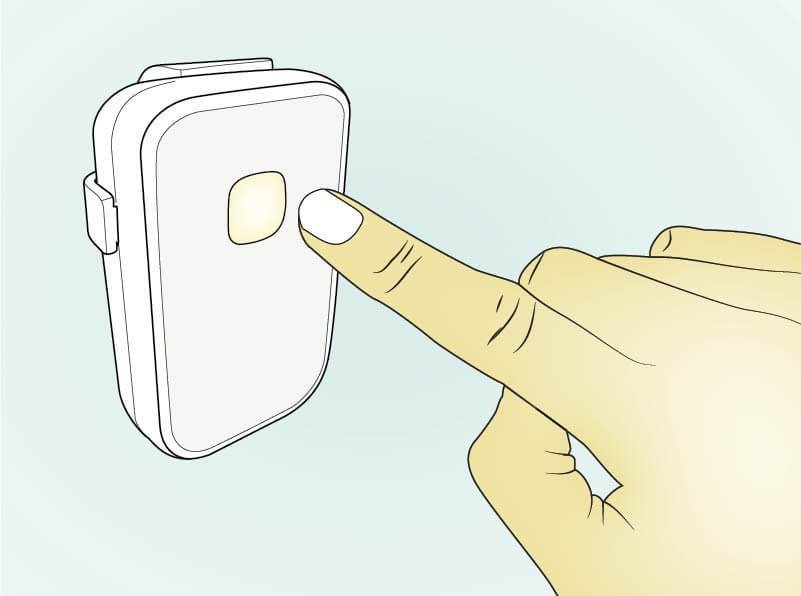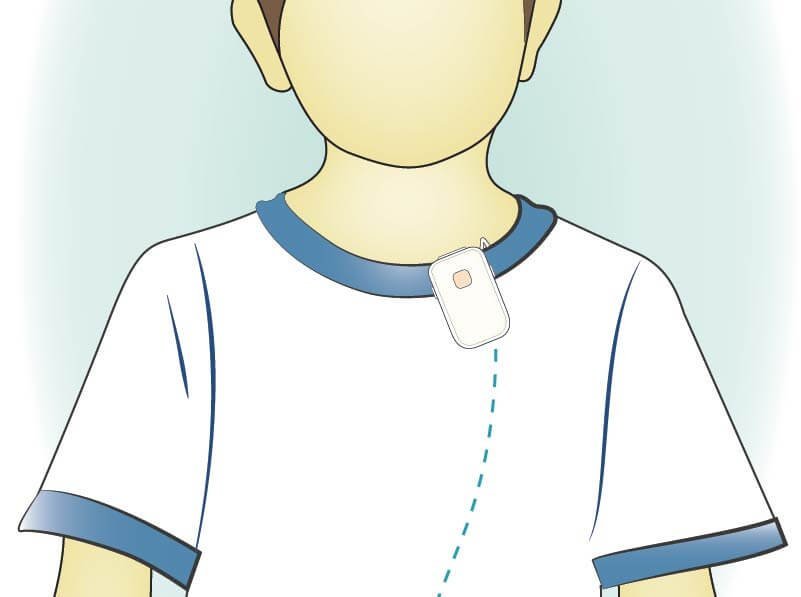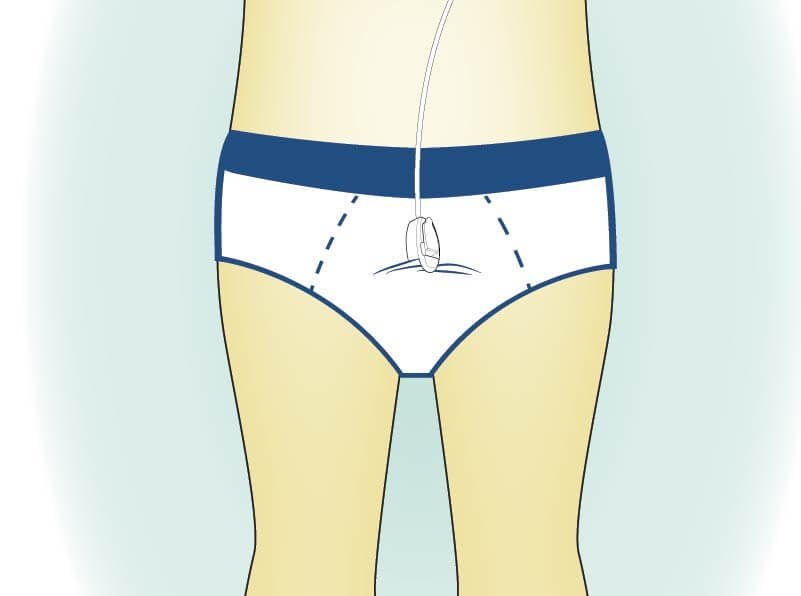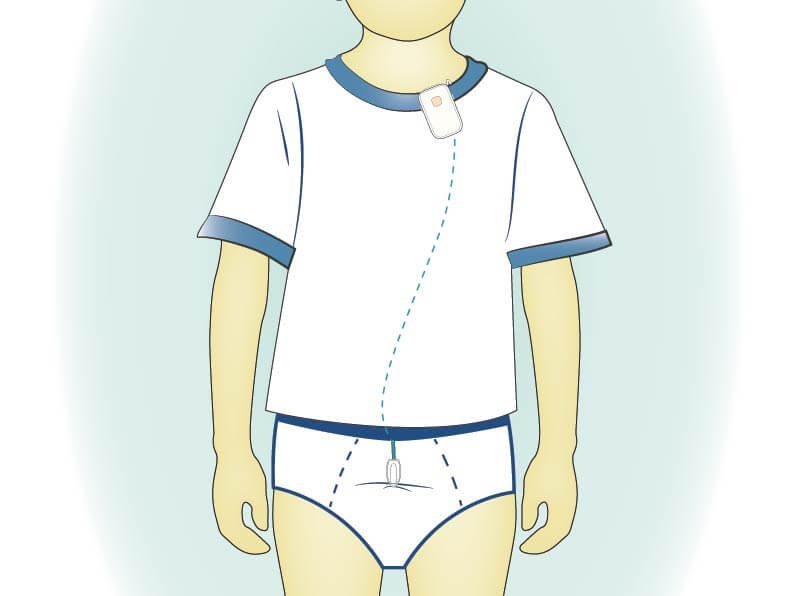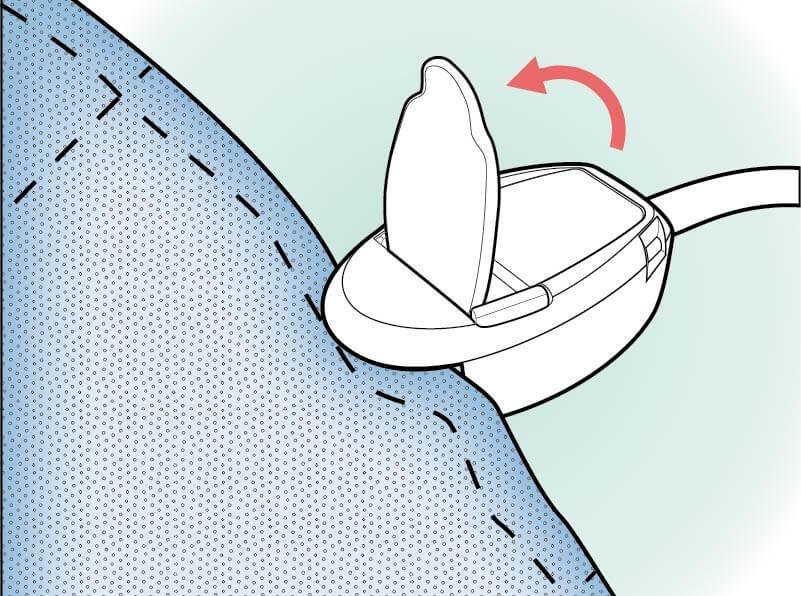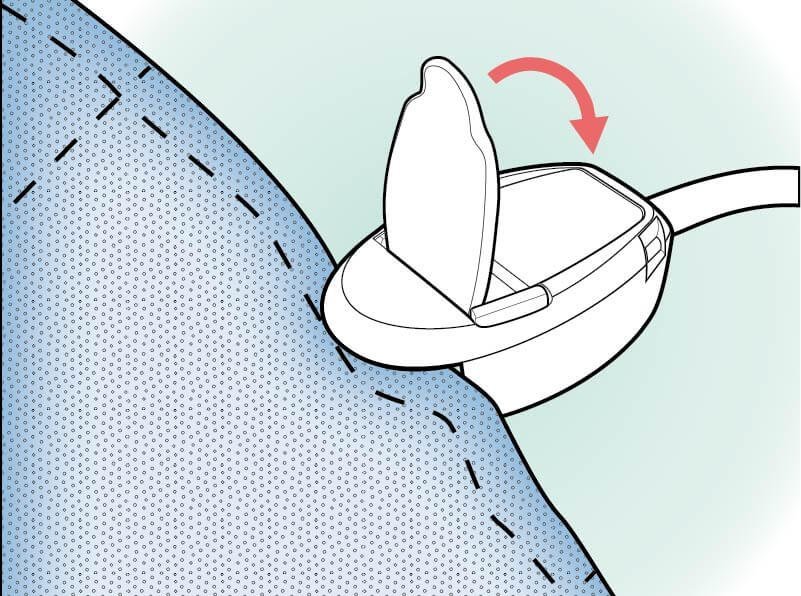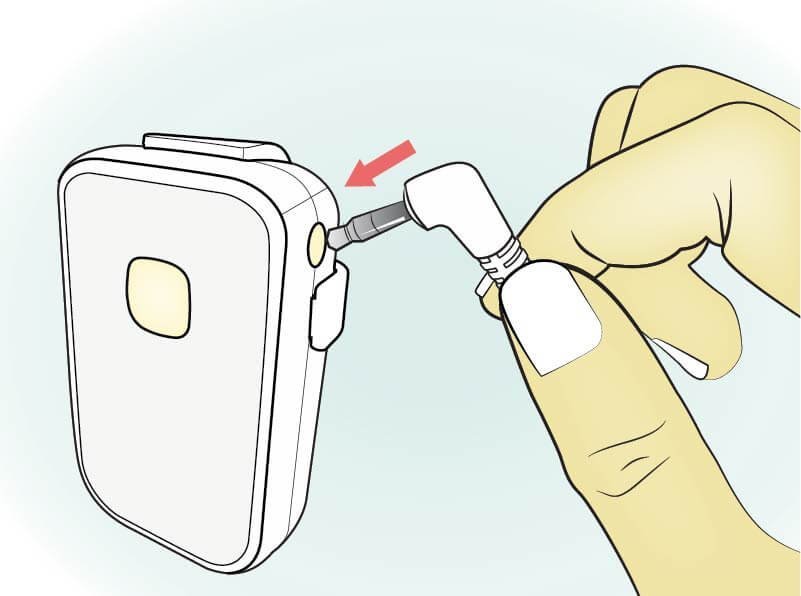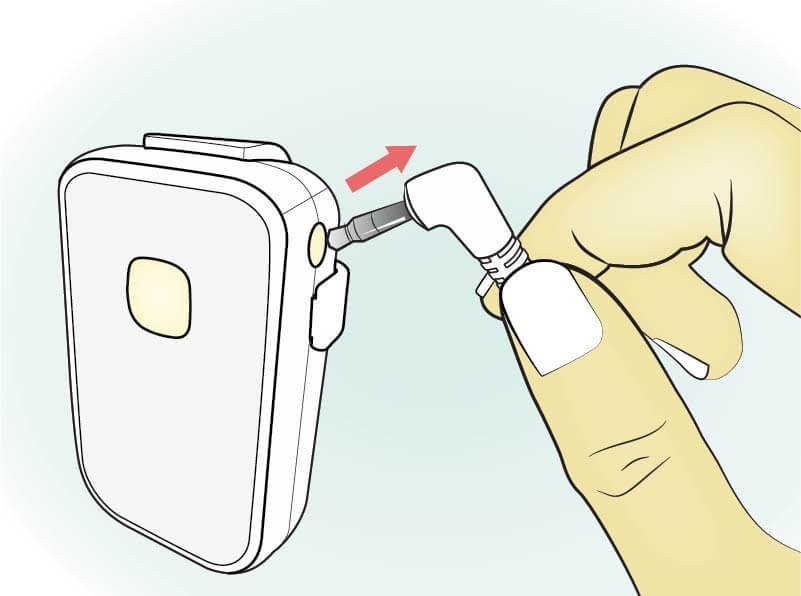We are here to help. If you need assistance with your Smart Bedwetting Alarm, you have reached the right place. Our bedwetting specialists have grouped some of the most frequently asked question for your convenience. You will find everything you need from alarm basics to troubleshooting question to advice on cleaning the sensor.
Smart Bedwetting Alarm Basics
Smart bedwetting alarm uses 2 AAA batteries. Always use fresh batteries in your Smart. Do not mix old and new batteries. Do not use rechargeable batteries.
Release the snap-on clip from the back of the alarm unit, insert the batteries (as shown in image below) and close the battery compartment door. The alarm will beep, vibrate and flash a light to signal successful installation. For more detailed instruction refer to your user manual.
Disconnect the sensor from the Smart bedwetting alarm unit during the day. The lights, sounds and vibrations of the alarm unit will stop. The alarm unit enters standby (power save) mode.
Your Smart is designed to have an ultra-long battery life. If the sensor is disconnected from the alarm unit during the day, the batteries should last a year or longer.
It is recommended to continue the treatment until at 14 consecutive dry nights have been recorded.
Setting up your Smart Bedwetting Alarm System
It is easy to program the Smart bedwetting alarm with one program button that allows you to choose from sound and vibrate, sound (only) and vibrate (only) mode. The alarm doesn’t have an on/off button.
Smart bedwetting alarm has three settings. Press and release program switch once for sound (only) mode, press and release the program button second time for vibrate (only) mode and press and release for third time for sound & Vibrate mode.
Installing the Sensor
Simply clip the alarm unit to the outside of the neckline or place it around your child’s arm with an optional armband accessory (sold separately.
Clip the sensor to the outside of your child’s undergarment, close to the point of urination.
Run the cord under your child’s shirt and insert sensor plug into sensor jack of the alarm unit.
Clip the sensor as close as possible to the point of urination. Fold the cloth by holding it between your fingers and thumbs.
Open the sensor by lifting the lever and insert the folded cloth. Release the lever to secure the sensor on the underwear.
Attach the sensor on the outside of your child’s underwear.
To start monitoring for bedwetting events, insert the sensor plug into the sensor jack. The alarm unit will beep, vibrate and flash a light.
Yes. Of Course! Often parents use diapers with Smart bedwetting alarm as an added precaution to prevent wet and soiled sheets. In case you use diapers, first attach the sensor to the outside of child’s underwear, and then place the diaper over the underwear. Ensure that the sensor is sandwiched between the undergarment and the diaper.
You can buy an extra sensor at the Smart Bedwetting Alarm Store or you can place an order via phone at 408-239-4050.
Troubleshooting the Smart Bedwetting Alarm
The Smart Bedwetting Alarm detects low battery. Most likely the batteries of the alarm unit are week and need to be replaced. When the batteries are low the LED lights up. If this is the case, please remove old batteries and replace with new AAA batteries.
Program button is unresponsive in two situations—either you forgot to disconnect the sensor from the alarm unit before programming the alarm or the battery of the alarm unit is running low.
The sensor needs to be washed regularly as urine salts deposit on it over time. The sensor should work once you clean it to remove all deposits. Ensure the sensor is dry before reuse. Please follow these steps to clean the sensor.
Disconnect the sensor from the alarm unit by unplugging the plug from sensor jack.
Use soapy water and a small toothbrush to clean the sensor from inside
Shake the sensor to remove excess water.
Wipe with an absorbent cloth to ensure the sensor is completely dry before reuse.
Reattach the sensor to the alarm unit to begin monitoring for bedwetting events again.
Comfy Armband for Smart Bedwetting Alarm
- Remove the snap-on clip from your Smart alarm and place the alarm in the comfy-armband pouch.
- Slide the comfy-armband onto your child’s arm, adjust the strap so it fits comfortably and then secure the Velcro tab. Do not secure the tab too tightly.
You can buy an extra sensor at the Smart Bedwetting Alarm Store or you can place an order via phone at 408-239-4050.
Cleaning and Maintence
Clean the alarm unit with soft, dry cloth. Do not place the alarm unit under water. If needed, wipe the dry Smart bedwetting alarm with a pre-saturated alcohol wipes to disinfect it.
Disconnect the sensor from the alarm unit by unplugging the plug from sensor jack.
Use soapy water and a small toothbrush to clean the sensor from inside.
Shake the sensor to remove excess water.
Wipe with an absorbent cloth to ensure the sensor is completely dry before reuse.
Reattach the sensor to the alarm unit to begin monitoring for bedwetting events again.
I still have questions. Who should I contact?
If you still need assistance, please fill the form under Contact Us section or call us at (408) 239-4050.
NEED HELP PLACING AN ORDER?
Call us toll free: (800) 230-6775 Mon - Fri 9am-6pm PST. email: [email protected]



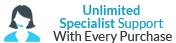




 Our #1 Top SellerIdeal for Daily Use
Our #1 Top SellerIdeal for Daily Use Premium Quality BeddingSoft and Comfortable
Premium Quality BeddingSoft and Comfortable Premium Quality BeddingLarge Urine Absorption
Premium Quality BeddingLarge Urine Absorption AFFORDABLE PRICECHANGE DAILY AS NEEDED
AFFORDABLE PRICECHANGE DAILY AS NEEDED
 Sleek, Stylish and Affordable Watch
Sleek, Stylish and Affordable Watch Multi-Function Watch with Numerous Features
Multi-Function Watch with Numerous Features Recommended watch for teens and adults
Recommended watch for teens and adults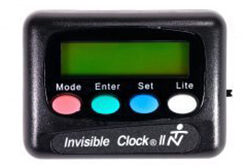 Perfect for medication and other reminders
Perfect for medication and other reminders